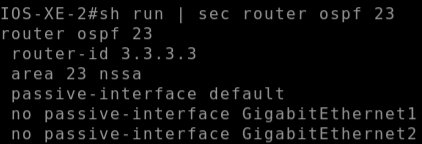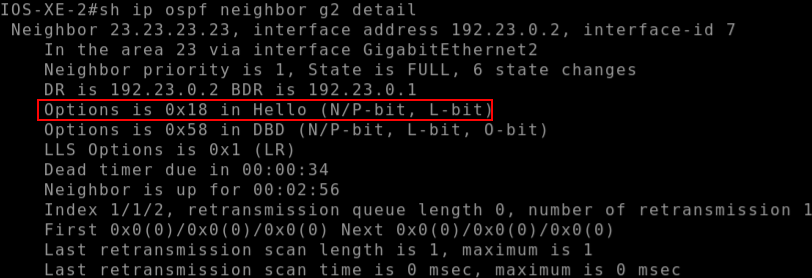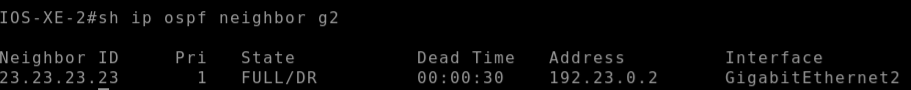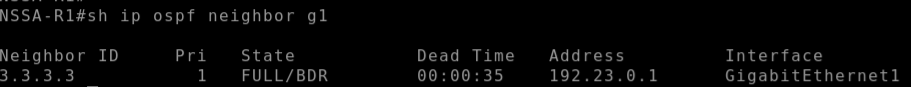In this post I will demonstrate how to use wireshark to troubleshoot an area type mismatch. I came across this while
labbing basic OSPF configuration and finding that one of the neighbour adjacencies would not form. The issue was that
on router NSSA-R1 I had correctly configured area 23 nssa to enable the NSSA area, however on the adjacent router
(IOS-XE-2) I had accidentally configured area 23 stub.
The relevant lab topology I am using is as follows:
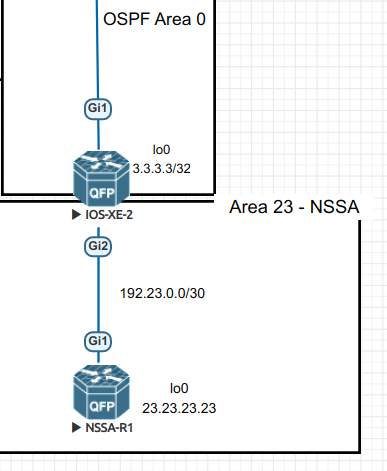
When I found that the adjacency was not forming I started by checking the basics:
- network/subnet mask matched
- I could ping the adjacent interface
- I didn’t change the MTU or any other parameters (hello/dead etc)
- re-checked the config on both routers (totally missing the incorrect config statement)
From here I wanted to get a wireshark capture of the hello traffic to see what I missed. I am labbing with eve-ng so I used the ssh remote capture feature of wireshark (SSH remote capture:sshdump), I had not used this before so I followed this blog post from Roman Dodin and found that it is very easy to set it up. In the capture file from both router interfaces I could see hello packets being sent and received as expected.
Digging into the hello packet from NSSA-R1 (192.23.0.2) I could see that the NSSA flag is set in the OSPF options:
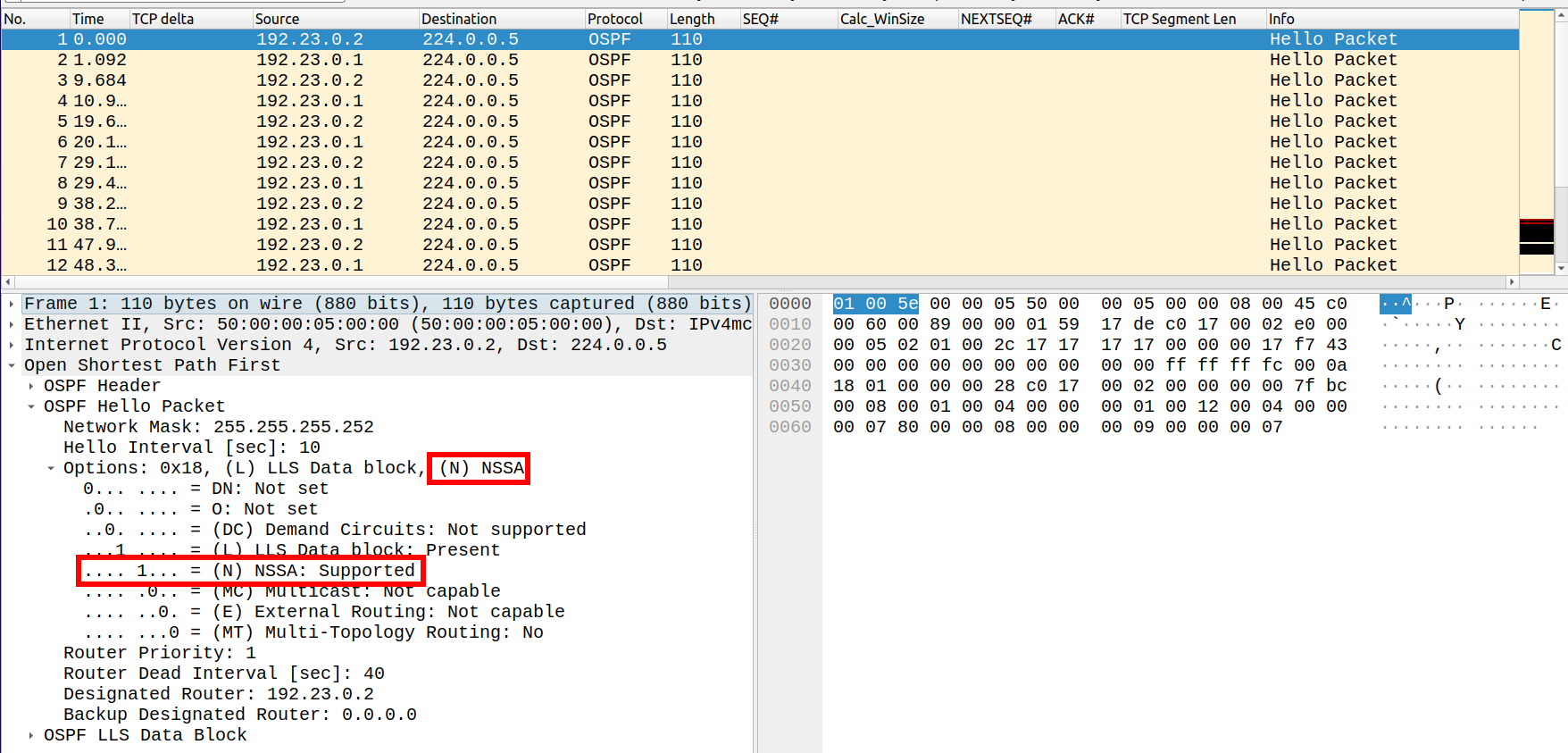
Checking the corresponding hello packet in the capture file for the IOS-XE-2 router, I noticed that NSSA flag was missing and hence being reported in the capture as not supported:
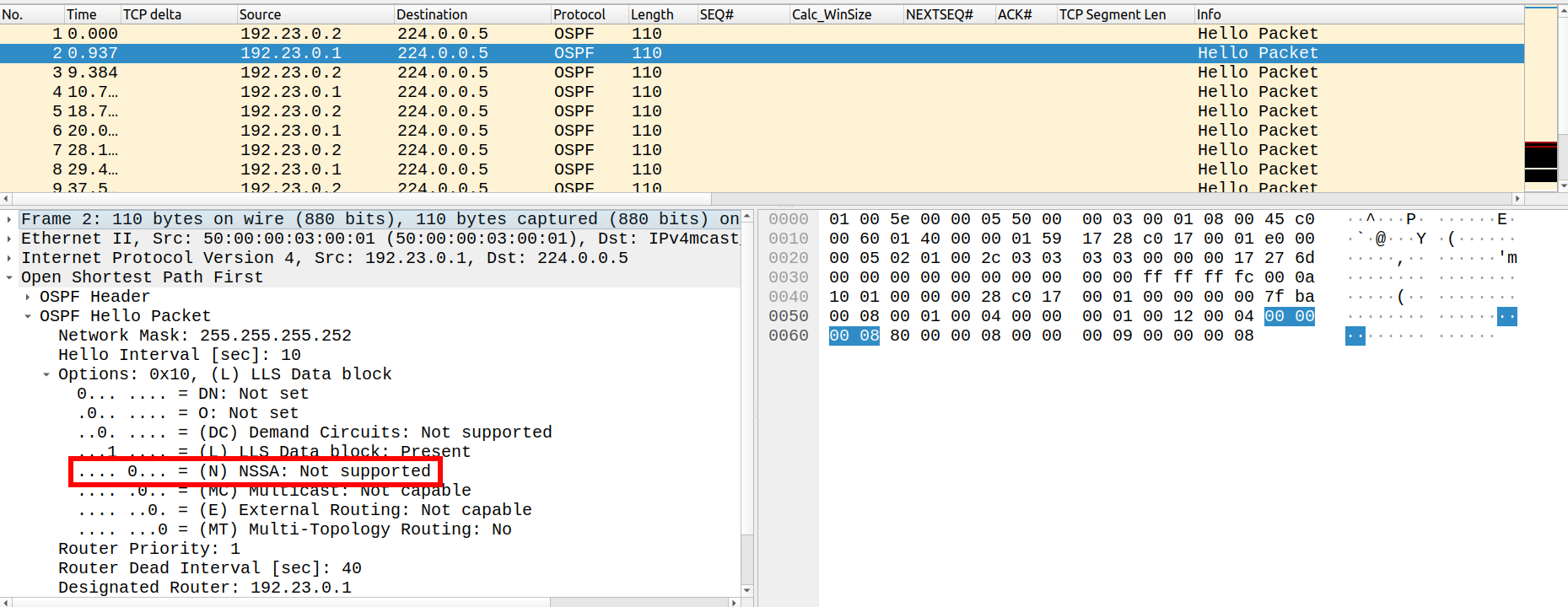
At this point I knew there was a configuration problem and backtracked again to verify the configuration on both devices here I found that I had misconfigured the area as a stub area on the IOS-XE-2 router.
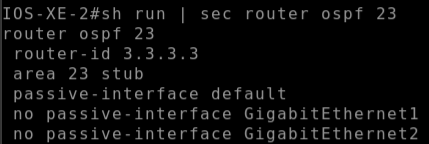
As expected after removing the stub config from the IOS-XE-2 router and correctly setting the nssa area type the neighbour adjacency formed: